
克劳德是什么?
Claude 是一个大型语言模型,由 Anthropic 创建。Claude 可以作为聊天机器人、摘要工具、代码编写助手等为您提供帮助!最近,Anthropic 宣布 Claude 正在将其上下文大小增加到 100k 个标记,即大约 75,000 个单词!这是一个很大的容量,可以让许多人加快处理大型文档和书籍的速度。以前,光是阅读这么长的文本就需要大约5个小时。现在,该模型将能够在几分钟内阅读、总结、分析文本并回答问题!Anthropic 的克劳德也主要关注安全性。此外,用户声称与他们的法学硕士的互动给人更人性化的感觉。也许新的领导者出现,我们在不久的将来都会使用 Anthropic Apps?
也许吧,但让我们先测试一下我们来的目的并检查一下!
如何使用它?
要使用克劳德,您必须申请抢先体验!
今天我将使用 Anthropic Python SDK 来让我们更轻松地使用模型。您还可以使用 API 或 TypeScript/JavaScript SDK。
法律科技 – 法律人工智能
在复杂的法律事务领域,准确分析和解释法律文件的能力可以产生重大影响。然而,这些文档错综复杂的语言和长度往往使这个过程变得繁琐和耗时。通过这个简单的例子,我们可以尝试探索 Anthropic 的 Claude 如何通过快速浏览这些冗长的文本来帮助传播这些大文本。秒并提取相关信息、全面的见解,包括潜在影响、情绪、影响以及某些法律段落(例如合同中的内容)可能存在的陷阱或警告。
我们在这里探索的有趣之处,不是我们熟悉的能力,比如总结、预测等,而是探索克劳德作为宪政人工智能的宪法,以及对大型、语言复杂的提示的处理。
我们正在建设什么?
简而言之,我们将构建一个非常简单的 API,利用claude-v1-100k模型从这些大型提示中提取信息。
文件
理想情况下,我们将拥有一个可以查询的法律数据库,或者一个更强大的搜索界面来进一步自动化该过程,但是,为了本教程的简洁性,我想使用工作目录中的本地文件。对于初学者,我将使用令牌在 [40000 和 80000] 范围内的文件,但请随意测试限制!请记住,该模型是Claude-v1-100k. 我们看看克劳德如何处理它们。这些文件将采用.pdf格式,因此为了处理它们,我们将使用 PDF 阅读器。
依赖关系
让我们首先创建一个新的目录和虚拟环境。
mkdir claude_tutorialcd claude_tutorialpython3 -m venv venv# Linux/MacOSsource venv/bin/activate# Windowsvenv\\Scripts\\activate.bat出于本教程的目的,我们将使用 PyPDF2 和 Anthropic SDK。让我们安装它们吧!
pip install PyPDF2 pycryptodome # PyPDF2 and ycryptodome are used to read PDF filespip install anthropic # Anthropic SDK此外,我们还可以在 FastApi 服务器中运行它,所以让我们添加这些依赖项
pip install fastapi uvicorn # framework for creating APIs and a server to serve those APIs respectively现在是构建我们的 API 的时候了
首先导入必要的库。
import osfrom PyPDF2 import PdfReaderimport anthropicfrom fastapi import FastAPI, Response另外,我还拥有一个 API 密钥,是我通过早期访问获得的。
API_KEY = "sk-ant-..."anthropic_client = anthropic.Client(API_KEY)app = FastAPI()用法
让我们首先定义我们的函数来读取 pdf 文件并利用 Claude 来分析文档,我们还将定义一个输出结构,以便轻松从响应中提取信息。
首先,让我们创建一个函数来分析给定 PDF 文件中的法律案例。我们将提供文件的路径,然后读取它,检查文本的长度,如果没问题,然后将其发送到API进行分析!
async def mine_case(path: str, input_prompt: str) -> str: reader = PdfReader(path) text = "\\n".join([page.extract_text() for page in reader.pages]) no_tokens = anthropic.count_tokens(text) print(f"Number of tokens in text: {no_tokens}") if no_tokens > 100000: raise ValueError(f"Text is too long {no_tokens}.") prompt = prompt = f""" {anthropic.HUMAN_PROMPT}: here's a case file extract in <case> tags <case>{text}<case> {anthropic.HUMAN_PROMPT}:understand then present the key pieces such as case ID, date, Plaintiff, Appellent, what is the case type, jurisdiction, a short summary, sentiment and its impact on business, and adverse findings, and outcome and put them in separate xml tags. \\n\\n{anthropic.AI_PROMPT}:\\n\\ncase:""" res = anthropic_client.completion(prompt=prompt, model="claude-v1.3-100k", max_tokens_to_sample=1000) return res["completion"]请注意,我们有一个提示并使用 XML 标签来构建我们的提示和响应,请随意自定义提示!
请注意,停止标记是
\\n\\nHuman
现在我们可以使用它从我们的案例中提取信息!但首先,让我们创建一个快速端点来调用此函数。
# Add our endpoint that invoke our function we created earlier and set it to return response as xml@app.get("/case", response_class=Response, responses={200: {"content": {"application/xml": {}}}})async def get_case(): # let's define our prompt and pass it to our function return Response(content= await mine_case('test.pdf'), media_type="application/xml")现在让我们运行我们的服务器,并导航到我们的服务器localhost以通过 Swagger 测试 api!
uvicorn main:app --reload结果
<date> 2021</date><case>Michele Yates v. Pinellas Hematology & Oncology, P.A. , 8:16-cv-00799- WFJ -CPT</case><Plaintiff>Michele Yates,</Plaintiff><Appellent>Pinellas Hematology & Oncology, P.A.</Appellent><casetype>Qui Tam Action</casetype><jurisdiction>United States Court of Appeals For the Eleventh Circuit</jurisdiction><shortsummary>The jury in this qui tam case found that Pinellas Hematology & Oncology violated the False Claims Act, 31 U.S.C. § 3729 et seq., on 214 occasions, and that the United States had sustained $755.54 in damages.The district court trebled the damages and imposed statutory minimum penalties of $1,177,000.</shortsummary><sentiment>Adverse</sentiment><impact>The adverse findings and penalties imposed can negatively impact the business and reputation of the company.</impact><adversefindings>The jury found Pinellas Hematology & Oncology violated the False Claims Act by defrauding the federal government through the submission of 214 false claims resulting in damages of $755.54.</adversefindings><outcome>The district court imposed treble damages of $2266.62 and statutory penalties of $1,177,000.</outcome>我们可以到此为止,但作为奖励,让我们添加一个端点来传播研究论文,并为我们提供关键发现的 TL;DR 版本,这可能会为如何影响担任角色的提示提供更多见解。
我们可以简单地定义一个新的提示和一个新的端点,然后开始测试!
# Example prompt prompt = f"""{anthropic.HUMAN_PROMPT}: here's a research article extract in <article> tags <article>{text}<article> {anthropic.HUMAN_PROMPT}: As an expert researcher, peer reviewer and principal investigator, read and understand the article then present the key findings and supporting arguments in bullet points. \\n\\n{anthropic.AI_PROMPT}:\\n\\nsummary of effective dissemination of this research:"""我们可以继续探索其他用例,如果您想在黑客马拉松之前做一些功课,使用来自可疑媒体的 RSS Feed 构建“健康且安全”的新闻摘要,查找棘手合约语言中的漏洞,创建儿童友好型内容音乐歌词中的故事……
这些应该让您熟悉 Anthropic 的一些技巧,以便更好地与 Claude 互动!
结论
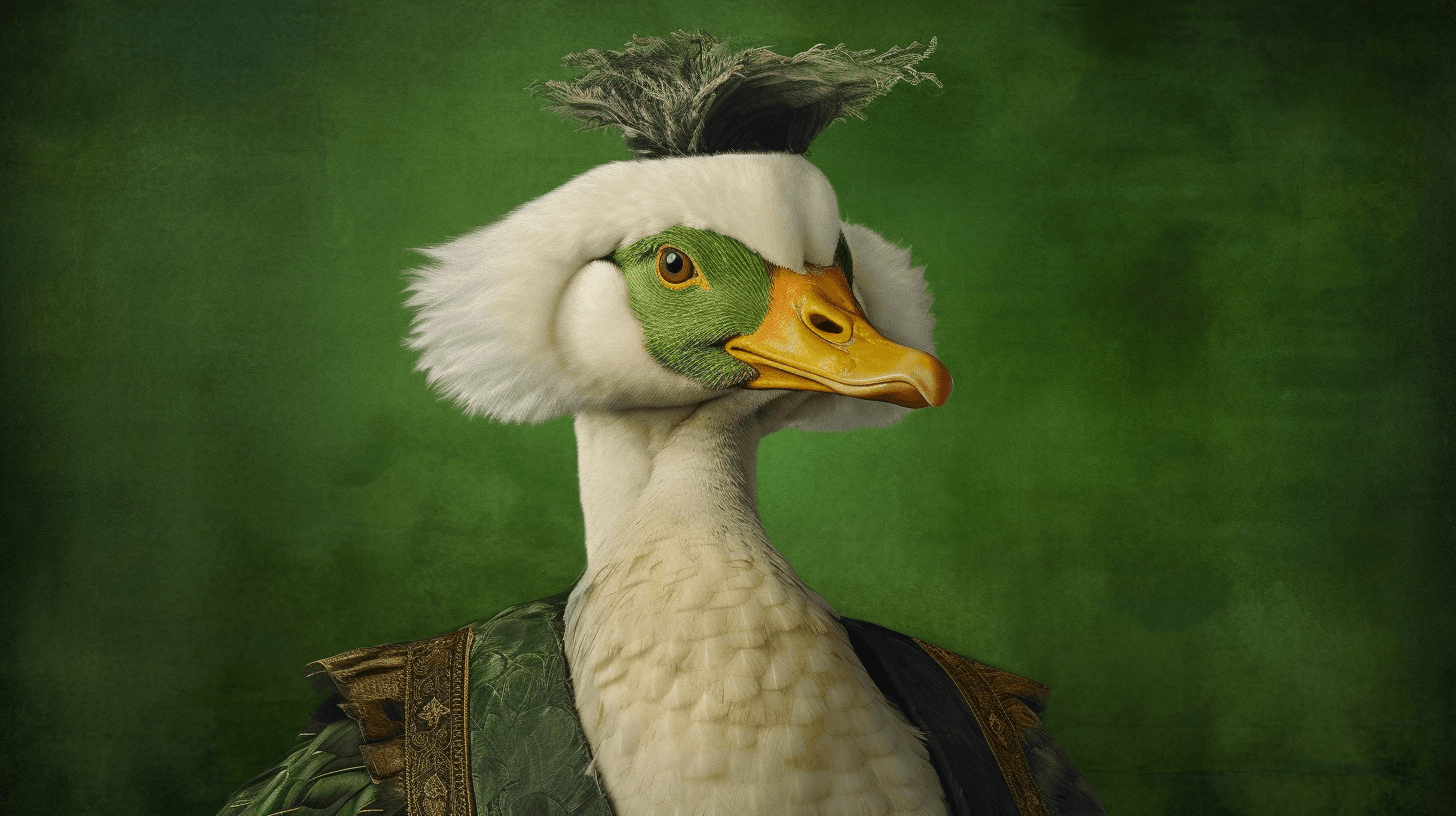
正如你所看到的,我们在几秒钟内洞察了案件(100多页)的关键信息。这意味着Anthropic的Claude能够处理大文本。我们可以进一步阐述的是,用一个提示来总结法庭上案件的发展,以及最重要的论据,还有更多的见解!
谢谢你!– AI未来百科 ; 探索AI的边界与未来! 懂您的AI未来站